Adding an Author Box for Medical Website Posts in WordPress CMS
If you have a medical website (on WordPress) that has a blog, you want to make sure that you attribute an author to every single post.
Why?
Because Google wants you to after the Medic update rolled out in early August 1st 2018. One of the speculations around the update was some negative around websites that have a lot of posts and content, but don’t have any attributable people that actually wrote the content.
So I’m in my personal experience, I’ve seen some raking increases, traffic increases from people that have been affected by the medic, updated by just simply adding in an author box onto post.
And one of my favorite tools to do this is a plugin on WordPress CMS has called Simple Author Box.
You basically just go into your users and obviously make sure that the plugin is activated. Again, it’s called simple author box and you can just do the free version for now, obviously there’s some additional features with the pro, but I use a free one.
Just make sure that you have everything filled out. Everything looks correct. Make sure that the biographical info is filled out fully because this is actually what’s going to show up in the posts and I highly recommend linking over to the about us page with a hyperlink in the biographical info.
Make sure you have a nice picture as a profile image, and then I suggest at least adding LinkedIn, maybe some other social networks as well, and then add the bio.
If you’re not using the Yoast SEO Plugin, I highly recommend you do. Make sure you have the Meta description as well. Set up and then click update and then go to any of the posts that you have that were that supposedly were written by yourself or whoever that author was, and then BAM!
You’ll see at the very bottom, and this looks a little different because I’m logged in, but this will go away and now you have a nice little snippet on the bottom of every single post that that person was. You have link over to LinkedIn and here’s the link over to the about us page, which is live.
All right. If you have any questions how to do this or why you should do this, feel free to comment below. Thanks.

Dustin DeTorres is the CEO of DeTorres Group, a B2B Lead Generation & digital marketing agency & Badass Insurance Leads, a life insurance leads provider. To learn more about Dustin DeTorres, click here or visit Badass Insurance Leads here.

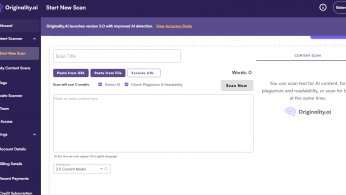




Leave A Comment